Evernote for Android Wear extends the capabilities of your smartwatch, allowing you to manage notes and checklists efficiently. This app facilitates seamless integration with Evernote for Android, ensuring that all your essential information is accessible at a glance. With voice command features, you can effortlessly create a note, access it, and check off tasks from your to-do list directly from your watch. This feature ensures that important information is always within reach, allowing you to maintain productivity without needing to handle your phone constantly.
Effortless Note Management
Evernote Wear offers a variety of tools to enhance your note management experience. The app allows you to find specific notes through voice commands, making it a breeze to access the information you need. You can view nearby notes or those you frequently check, which is particularly useful during calendar events where relevant notes appear automatically. This feature ensures that you are adequately prepared for meetings or any scheduled activities, allowing for a seamless workflow.
Enhanced Productivity Tools
In addition to its basic note-taking abilities, Evernote Wear offers advanced productivity tools designed to accommodate users' diverse needs. Available with subscription plans, Evernote Wear provides increased storage and offline access, catering to users requiring more extensive space and functionalities. Enhanced options include turning notes into presentations and searching within Office documents, which are valuable for professionals who need versatile and robust note-taking solutions.
Subscription Plans and Benefits
Evernote Wear offers two subscription plans, Evernote Plus and Evernote Premium, adding layers of functionality and storage. These plans support greater flexibility by allowing offline access and expanded monthly uploads, making it the ultimate workspace for organizing and managing your ideas, tasks, and projects effectively. Choose the plan that suits your needs for a comprehensive and enriched Evernote experience.
Requirements (Latest version)
- Android 4.2, 4.2.2 or higher required

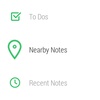
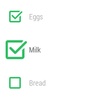



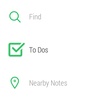


















Comments
cannot be opened..